A technician wants to enable BitLocker on a Windows 10 laptop and is unable to find the BitLocker Drive Encryption menu item in Control Panel. Which of the following explains why the technician unable to find this menu item?
Correct Answer:
C
BitLocker is only available on Windows 10 Pro, Enterprise, and Education editions1. Therefore, the technician is unable to find the BitLocker Drive Encryption menu item in Control Panel because it is not included in the Windows 10 Home edition1.
A manager reports that staff members often forget the passwords to their mobile devices and applications. Which of the following should the systems administrator do to reduce the number of help desk tickets submitted?
Correct Answer:
A
Multifactor authentication (MFA) is a security measure that requires users to provide multiple pieces of evidence when logging in to an account or system. This can include a combination of something the user knows (e.g. a password or PIN), something the user has (e.g. a security token or smartphone) and something the user is (e.g. biometrics such as a fingerprint or face scan). By enabling MFA, the systems administrator can ensure that users are required to provide multiple pieces of evidence when logging in, making it more difficult for unauthorized users to gain access to the system. This can help reduce the number of help desk tickets submitted due to forgotten passwords.
A technician is editing the hosts file on a few PCs in order to block certain domains. Which of the following would the technician need to execute after editing the hosts file?
Correct Answer:
D
Resetting the network adapter is the best way to apply the changes made to the hosts file on a few PCs. The hosts file is a text file that maps hostnames to IP addresses and can be used to block certain domains by redirecting them to invalid or local addresses. Resetting the network adapter will clear the DNS cache and force the PC to use the new entries in the hosts file.
A technician needs to remotely connect to a Linux desktop to assist a user with troubleshooting. The technician needs to make use of a tool natively designed for Linux. Which of the following tools will the technician MOST likely use?
Correct Answer:
A
The tool that the technician will most likely use to remotely connect to a Linux desktop is VNC. VNC stands for Virtual Network Computing and is a protocol that allows remote access and control of a graphical desktop environment over a network. VNC is natively designed for Linux and can also support other operating systems, such as Windows and Mac OS. VNC can be used to assist users with troubleshooting by viewing and interacting with their desktops remotely. MFA stands for Multi-Factor Authentication and is a method of verifying identity using two or more factors, such as something you know, something you have or something you are. MFA is not a tool that can be used to remotely connect to a Linux desktop but a technique that can be used to enhance security for systems or services. MSRA stands for Microsoft Remote Assistance and is a feature that allows remote access and control of a Windows desktop environment over a network. MSRA is not natively designed for Linux and may not be compatible or supported by Linux systems. RDP stands for Remote Desktop Protocol and is a protocol that allows remote access and control of a Windows desktop environment over a network. RDP is not natively designed for Linux and may not be compatible or supported by Linux systems. References: CompTIA A+ Core 2 (220-1002) Certification Exam Objectives Version 4.0, Domain 1.6
for systems or services. MSRA stands for Microsoft Remote Assistance and is a feature that allows remote access and control of a Windows desktop environment over a network. MSRA is not natively designed for Linux and may not be compatible or supported by Linux systems. RDP stands for Remote Desktop Protocol and is a protocol that allows remote access and control of a Windows desktop environment over a network. RDP is not natively designed for Linux and may not be compatible or supported by Linux systems. References: CompTIA A+ Core 2 (220-1002) Certification Exam Objectives Version 4.0, Domain 1.6
Sensitive data was leaked from a user's smartphone. A technician discovered an unapproved application was installed, and the user has full access to the device's command shell. Which of the following is the NEXT step the technician should take to find the cause of the leaked data?
command shell. Which of the following is the NEXT step the technician should take to find the cause of the leaked data?
Correct Answer:
B
The technician should disable the user’s access to the device’s command shell. This will prevent the user from accessing sensitive data and will help to prevent further data leaks. The technician should then investigate the unapproved application to determine if it is the cause of the data leak. If the application is found to be the cause of the leak, the technician should uninstall the application and restore the device to factory settings. If the application is not the cause of the leak, the technician should investigate further to determine the cause of the leak. Disabling the ability to install applications from unknown sources can help to prevent future data leaks, but it is not the next step the technician should take in this scenario. Ensuring the device is connected to the corporate WiFi network is not relevant to this scenario1