Which two actions will the developer need to take to translate strings added in JS files? (Choose two.)
Correct Answer:
AD
To translate strings added in JavaScript files in Adobe Commerce, developers need to use themage/translateRequireJS module along with the
$.mage. ('<string>')function to mark strings for translation. This approach ensures that any text strings embedded within JavaScript code can be localized according to the store's current locale, providing a consistent and accessible user experience across different languages and regions. Themage/translatemodule and the$.mage. ()function work together to retrieve the corresponding translated strings from Magento's translation dictionaries, dynamically replacing the original text in the JavaScript code with the appropriate translations.
A client would like to add an image icon in front of the telephone field to the shipping address form on a checkout page. What is the correct way to modify the Ul component to set a custom template file for the field?
A)
B)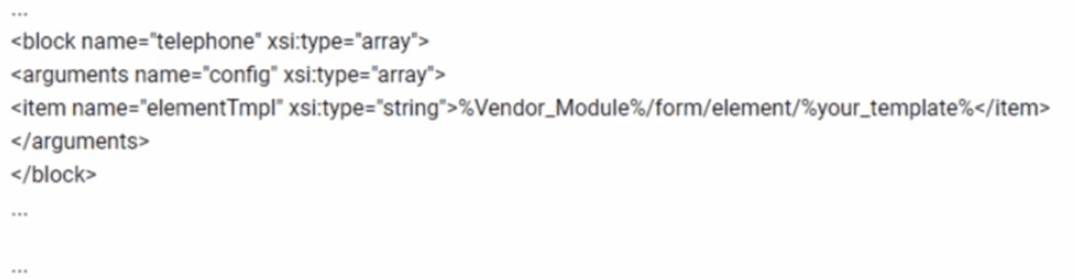
C)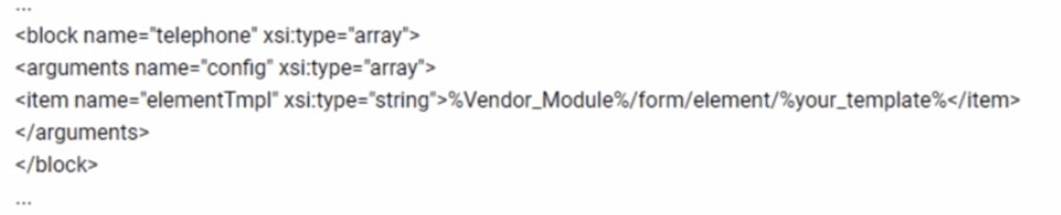
D)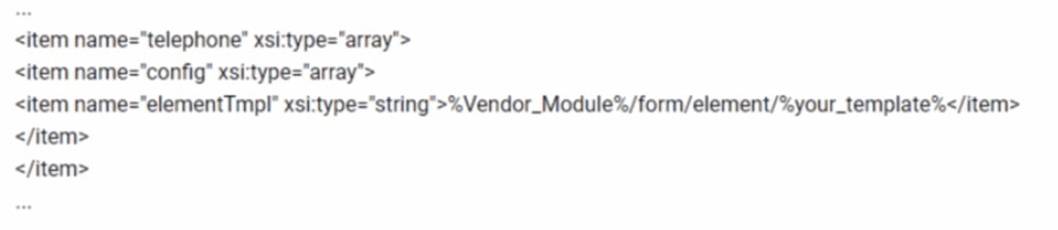
Correct Answer:
B
To add an image icon in front of the telephone field in the shipping address form on the checkout page, the correct way is to modify the UI component by setting a custom template file for the field. The snippet in option B is the correct one because it uses the<block>element and sets theelementTmplto the custom template path within the argumentsnode under theconfignode. This modification will instruct Magento to use the specified custom template file for rendering the telephone field, allowing for the addition of an image icon in front of it.
How would a developer turn on outgoing emails on an Adobe Commerce Cloud Staging environment?
Correct Answer:
C
The developer can turn on outgoing emails on an Adobe Commerce Cloud Staging environment by accessing the Project Web Interface and selecting the Staging environment. Then, the developer can select Configure environment and toggle Outgoing emails On. This will enable the SMTP service for the Staging environment and allow emails to be sent from the application. Verified References: [Magento 2.4 DevDocs] 1
In Adobe Commerce Cloud, email functionality for Staging and Production environments can be controlled through the Project Web Interface. To enable outgoing emails, you can toggle the setting from within the environment configuration.
✑ Using the Project Web Interface:
✑ uk.co.certification.simulator.questionpool.PList@429d3ea9
✑ Why Option C is Correct:
: Adobe Commerce Cloud documentation onManaging Email Settings
What are two features with Adobe Commerce Cloud that come out of the box? (Choose Two.)
Correct Answer:
BD
Adobe Commerce Cloud offers several out-of-the-box features, including built-in Fastly integration for CDN and web application firewall services, as well as continuous deployment capabilities through its cloud infrastructure.
✑ Continuous Deployment:
✑ uk.co.certification.simulator.questionpool.PList@200a841f
✑ Fastly Integration:
✑ Why Options B and D are Correct:
:
Adobe Commerce Cloud documentation onFastly CDN
Adobe Commerce Cloud documentation onDeployment and CI/CD
For security reasons, merchant requested to a developer to change default admin url to a
unique url for every branch/environment of their Adobe Commerce Cloud project. Which CLI command would the developer use update the admin url?
Correct Answer:
B
The CLI command that the developer would use to update the admin url is magento-cloud variable:set ADMIN_URL. This command sets an environment variable called ADMIN_URL with a custom value for the admin url on a specific environment. Environment variables are configuration settings that affect the behavior of the Adobe Commerce Cloud application and services. By setting an environment variable for ADMIN_URL, the developer can change the default admin urlto a unique url for every branch/environment of their Adobe Commerce Cloud project. Verified References: [Magento 2.4 DevDocs]