HOTSPOT - (Topic 4)
Your company is building a new web application.
You plan to collect feedback from pilot users on the features being delivered.
All the pilot users have a corporate computer that has Google Chrome and the Microsoft
Test & Feedback extension installed. The pilot users will test the application by using Chrome.
You need to identify which access levels are required to ensure that developers can request and gather feedback from the pilot users. The solution must use the principle of least privilege.
Which access levels m Azure DevOps should you identify? To answer, select the appropriate options in the answer area
NOTE: Each correct selection is worth one point.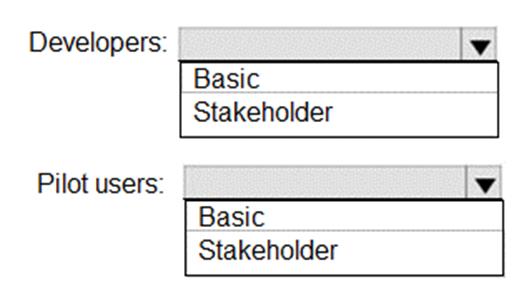
Solution:
Box 1: Basic
Assign Basic to users with a TFS CAL, with a Visual Studio Professional subscription, and to users for whom you are paying for Azure Boards & Repos in an organization.
Box 2: Stakeholder
Assign Stakeholders to users with no license or subscriptions who need access to a limited set of features.
Note:
You assign users or groups of users to one of the following access levels:
Basic: provides access to most features
VS Enterprise: provides access to premium features
Stakeholders: provides partial access, can be assigned to unlimited users for free
References: https://docs.microsoft.com/en-us/azure/devops/organizations/security/access-levels?view=vsts
Does this meet the goal?
Correct Answer:
A
DRAG DROP - (Topic 2)
You need to implement Project6.
Which three actions should you perform in sequence? To answer, move the appropriate actions from the list of actions to the answer area and arrange them m the correct order.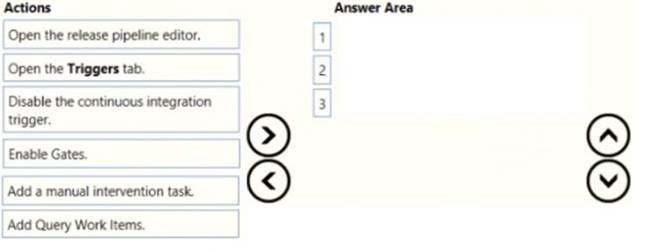
Solution:
Scenario: Implement Project3, Project5, Project6, and Project7 based on the planned changes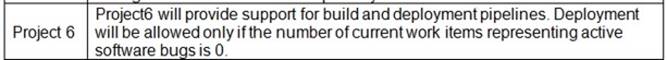
Step 1: Open the release pipeline editor.
In the Releases tab of Azure Pipelines, select your release pipeline and choose Edit to open the pipeline editor.
Step 2: Enable Gates.
Choose the pre-deployment conditions icon for the Production stage to open the conditions panel. Enable gates by using the switch control in the Gates section.
Step 3: Add Query Work items.
Choose + Add and select the Query Work Items gate. Configure the gate by selecting an existing work item query.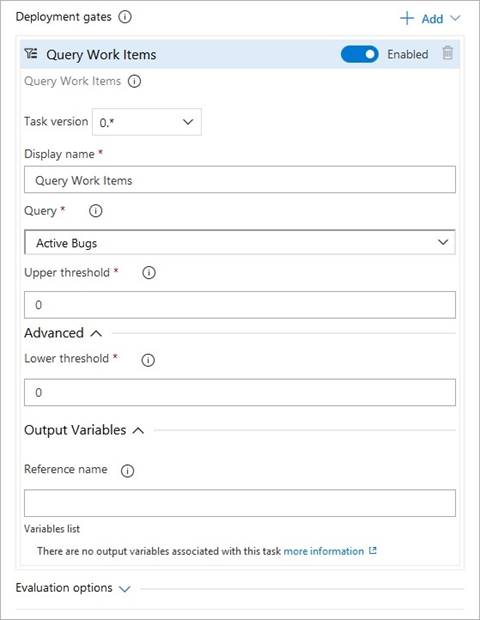
Note: A case for release gate is:
Incident and issues management. Ensure the required status for work items, incidents, and issues. For example, ensure deployment occurs only if no priority zero bugs exist, and validation that there are no active incidents takes place after deployment.
References:
https://docs.microsoft.com/en-us/azure/devops/pipelines/release/deploy-using- approvals?view=azure-devops#configure-gate
Does this meet the goal?
Correct Answer:
A
HOTSPOT - (Topic 1)
How should you confrere the release retention policy for the investment planning depletions suite? To answer, select the appropriate options in the answer area.
NOTE: Each correct selection is worth one point.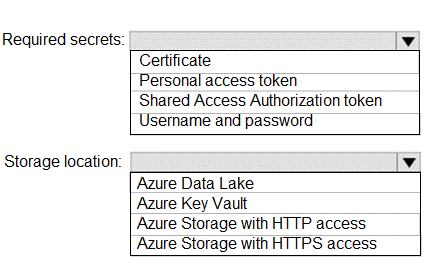
Solution:
Every request made against a storage service must be authorized, unless the request is for a blob or container resource that has been made available for public or signed access. One option for authorizing a request is by using Shared Key.
Scenario: The mobile applications must be able to call the share pricing service of the existing retirement fund management system. Until the system is upgraded, the service will only support basic authentication over HTTPS.
The investment planning applications suite will include one multi-tier web application and two iOS mobile application. One mobile application will be used by employees; the other will be used by customers.
References: https://docs.microsoft.com/en-us/rest/api/storageservices/authorize-with- shared-key
Does this meet the goal?
Correct Answer:
A
SIMULATION - (Topic 4)
You need to ensure that the https://contoso.com/statushook webhook is called every time a repository named az40010480345acr1 receives a new version of an image named dotnetapp.
To complete this task, sign in to the Microsoft Azure portal.
Solution:
✑ Sign in to the Azure portal.
✑ Navigate to the container registry az40010480345acr1.
✑ Under Services, select Webhooks.
✑ Select the existing webhook https://contoso.com/statushook, and double-click on it to get its properties.
✑ For Trigger actions select image push
Example web hook: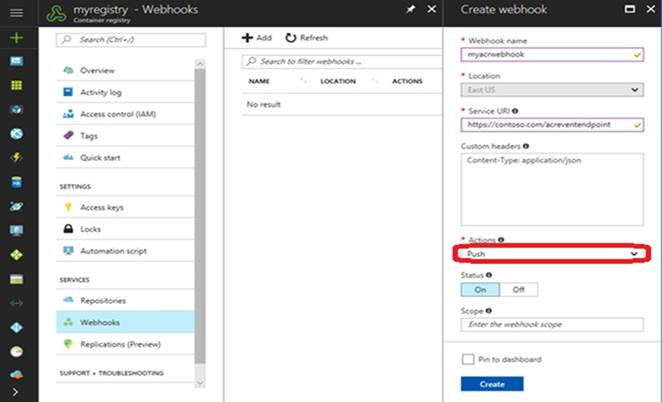
Does this meet the goal?
Correct Answer:
A
- (Topic 4)
You haw an Azure subscription that contains multiple Azure services. You need to send an SMS alert when scheduled maintenance is planned for the Azure services. Which two actions should you perform? Each correct answer presents part of the solution. NOTE: Each correct selection is worth one point.
Correct Answer:
AD