DRAG DROP - (Topic 4)
You have a GitHub organization that contains three users named User 1. User2. and User3. You have a project that contains a repository named repo1. You need to configure permissions for repo1. The solution must meet the following requirements:
• Ensure that User 1 can actively push to repo1.
• Ensure that Usef2 can manage issues and pull requests for repo1.
• Ensure that User3 can manage repo1.
•  Prevent User3 from accessing sensitive data in repo1. Which role should you assign to each use?
Prevent User3 from accessing sensitive data in repo1. Which role should you assign to each use?
Solution:
Does this meet the goal?
Correct Answer:
A
HOTSPOT - (Topic 4)
You have an Azure web app named Webapp1.
You need to use an Azure Monitor query to create a report that details the top 10 pages of Webapp1 that failed.
How should you complete the query? To answer, select the appropriate options in the answer area.
NOTE: Each correct selection is worth one point.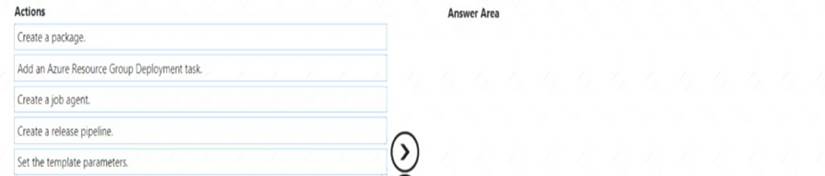
Solution:
Box 1: requests
Failed requests (requests/failed):
The count of tracked server requests that were marked as failed. Kusto code:
requests
| where success == 'False' Box 2: success == false
Does this meet the goal?
Correct Answer:
A
- (Topic 4)
You use GitHub for source control and Azure Boards for project management. GitHub and Azure Boards are integrated.
You plan to create a pull request in GitHub.
You need to automatically link the request to an existing Azure Boards work item by using the text of AB#
To which two elements can you add the text? Each correct answer presents a complete solution.
NOTE: Each correct selection is worth one point.
Correct Answer:
CD
You can add the text "AB#<WORKITEMNUMBER>" to the title or description of the pull request in GitHub, which will automatically link the request to an existing Azure Boards work item with that number.
Reference:
Azure DevOps Docs: Link a work item to a pull request https://docs.microsoft.com/en- us/azure/devops/repos/git/pull-requests?view=azure-devops#link-a-work-item-to-a-pull- request
GitHub Docs: Creating a pull request https://docs.github.com/en-us/github/collaborating- with-issues-and-pull-requests/creating-a-pull-request
SIMULATION - (Topic 4)
You have an Azure function hosted in an App Service plan named az400-9940427-func1.
You need to configure az400-9940427-func1 to upgrade the functions automatically whenever new code is committed to the master branch of https://github.com/Azure- Samples/functions-quickstart.
To complete this task, sign in to the Microsoft Azure portal.
Solution:
* 1. Open Microsoft Azure Portal
* 2. Log into your Azure account, select App Services in the Azure portal left navigation, and then select configure az400-9940427-func1.
* 3. On the app page, select Deployment Center in the left menu.
* 4. On the Build provider page, select Azure Pipelines (Preview), and then select Continue.
* 5. On the Configure page, in the Code section:
For GitHub, drop down and select the Organization, Repository, and Branch you want to deploy continuously.
* 6. Select Continue.
* 7. On the Test page, choose whether to enable load tests, and then select Continue.
* 8. Depending on your App Service plan pricing tier, you may see a Deploy to staging page. Choose whether to enable deployment slots, and then select Continue.
* 9. After you configure the build provider, review the settings on the Summary page, and then select Finish.
References:
https://docs.microsoft.com/en-us/azure/app-service/deploy-continuous-deployment
Does this meet the goal?
Correct Answer:
A
- (Topic 4)
You have a private project in Azure DevOps.
You need to ensure that a project manager can create custom work item queries to report on the project's progress. The solution must use the principle of least privilege.
To which security group should you add the project manager?
Correct Answer:
D
Contributors have permissions to contribute fully to the project code base and work item tracking. The main permissions they don't have or those that manage or administer resources.
Reference:
https://docs.microsoft.com/en-us/azure/devops/organizations/security/permissions
https://docs.microsoft.com/en-us/azure/devops/organizations/security/permissions-access- work-tracking?view=azure-devops#queries-and-semantic-search