- (Topic 4)
You have a private GitHub repository.
You need to display the commit status of the repository on Azure Boards. What should you do first?
Correct Answer:
D
To connect Azure Boards to GitHub.com, connect and configure from Azure Boards. Or, alternatively, install and configure the Azure Boards app from GitHub. Both methods have been streamlined and support authenticating and operating via the app rather than an individual.
Note (see step 4 below): Add a GitHub connection:
✑ Sign into Azure Boards.
✑ Choose (1) Project Settings, choose (2) GitHub connections and then (3) Connect your GitHub account.
✑ If this is your first time connecting to GitHub from Azure Boards, you will be asked
to sign in using your GitHub credentials. Choose an account for which you are an administrator for the repositories you want to connect to.
✑ The Add GitHub Repositories dialog automatically displays and selects all
GitHub.com repositories for which you are an administrator. Unselect any repositories that you don't want to participate in the integration.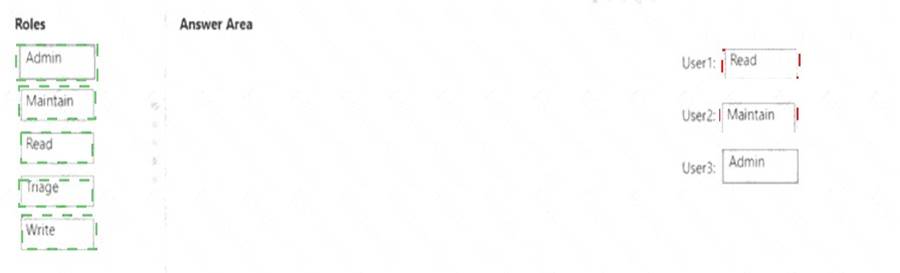
Reference:
https://docs.microsoft.com/en-us/azure/devops/boards/github/connect-to-github
- (Topic 4)
You use Azure SQL Database Intelligent Insights and Azure Application Insights foe monitoring.
You need to write ad-hoc Queries against the monitoring data. Which Query language should you use?
Correct Answer:
C
Data analysis in Azure SQL Analytics is based on Log Analytics language for your custom querying and reporting.
References: https://docs.microsoft.com/en-us/azure/azure-monitor/insights/azure-sql
- (Topic 4)
Note: This question is part of a series of questions that present the same scenario. Each question in the series contains a unique solution that might meet the stated goals. Some question sets might have more than one correct solution, while others might not have a correct solution.
After you answer a question in this section, you will NOT be able to return to it. As a result, these questions will not appear in the review screen.
You use Azure Pipelines to build and test a React.js application. You have a pipeline that has a single job.
You discover that installing JavaScript packages from 9pm takes approximately five minutes each time you run the pipeline.
You need to recommend a solution to reduce the pipeline execution time. Solution: You recommend using pipeline artifacts.
Does this meet the goal?
Correct Answer:
B
Pipeline artifacts are a way to persist build outputs, test results, and other files generated during a pipeline run. They allow you to share data between stages, jobs, and pipelines,
and to persist data for longer than the lifetime of a pipeline run. While artifacts can be useful for sharing data between pipeline runs and reducing the time required to download dependencies, they are not a solution for reducing the time required to install JavaScript packages from 9pm during a pipeline run.
The solution of reducing the pipeline execution time could be achieved by using package caching, which allows you to store and reuse 9pm packages from previous pipeline runs. There are several package caching options available for Azure Pipelines, including the 9pm task, the 9pm cache task, and the 9pm ci task. All of these options allow you to configure caching for your 9pm packages, which can significantly reduce the time required to install packages during subsequent pipeline runs.
Another solution could be using a dedicated agent that has those packages already installed, this way the pipeline doesn't have to install them again.
You can find more information on package caching by following this link https://docs.microsoft.com/en-us/azure/devops/pipelines/tasks/package/npm- cache?view=azure-devops
- (Topic 4)
Note: This question is part of a series of questions that present the same scenario. Each question in the series contains a unique solution that might meet the stated goals. Some question sets might have more than one correct solution, while others might not have a correct solution.
After you answer a question in this section, you will NOT be able to return to it. As a result, these questions will not appear in the review screen.
Your company has a project in Azure DevOps for a new web application. You need to ensure that when code is checked in, a build runs automatically.
Solution: From the Pre-deployment conditions settings of the release pipeline, you select Batch changes while a build is in progress.
Does this meet the goal?
Correct Answer:
B
Use a Pull request trigger.
Note: Batch changes
Select this check box if you have a lot of team members uploading changes often and you want to reduce the number of builds you are running. If you select this option, when a build is running, the system waits until the build is completed and then queues another build of all changes that have not yet been built.
References: https://docs.microsoft.com/en-us/azure/devops/pipelines/build/triggers
- (Topic 4)
You have an app named App1 that uses Application Insights to monitor application performance.
You need to analyze how often a page in App1 is accessed. Which pane in Application Insights should you use?
Correct Answer:
B