- (Topic 3)
A large construction company uses Dynamics 365 Sales to manage their sales pipeline.
All future jobs are logged in the system as opportunities. Depending on the type o( work, some opportunities close faster, and others take longer due to dependency on the third- party vendors.
The sales team does NOT currently use the "On hold* option, as it does NOT provide enough details.
When working with open opportunities, the sales manager wants to know whether opportunities are pending permits or require asbestos removal.
You need to ensure that a salesperson can only select the "Pending Permits" or "Asbestos Removal" option when working with their opportunities to indicate the deal is taking longer.
What should you do?
Correct Answer:
A
✑ Understanding the Statuscode and Statecode Columns:
Reference:Microsoft Documentation - Statecode and Statuscode in Dynamics 365
Modifying Status Reasons for Open Opportunities:
The construction company wants to indicate when opportunities are delayed due to specific external factors. To accommodate this, they need specific status reasons like "Pending Permits" and "Asbestos Removal."
By adding these as status reasons under the "Open" state, you enable sales team members to select these options directly from their current status options.
Reference:Microsoft Documentation - Customize Status Reasons for Opportunity
Steps to Add New Status Reasons to Open Opportunities:
Navigate to Solution:Go to the Dynamics 365 Sales app, then to Settings > Customizations > Customize the System.
Locate the Opportunity Entity:In the default solution, find and expand the "Entities" list, then select "Opportunity."
Edit Statuscode Values:Within the "Opportunity" entity, select "Fields," then find and edit the statuscode field. Here, you can add new options under the "Open" status. Add "Pending Permits" and "Asbestos Removal."
Publish the Changes:After adding and saving the new status reasons, publish the changes so that they are available to users.
Verifying Custom Status Reason Visibility:
Ensure the new options are available on the Opportunity form for selection.
Test by opening an Opportunity and confirming that the "Pending Permits" and "Asbestos Removal" options are available under the Open status reasons.
Reference:Microsoft Documentation - Publishing Customizations in Dynamics 365
By following these steps, the sales team can now use specific status reasons to indicate why certain opportunities are delayed, providing clearer visibility into the sales pipeline's status.
- (Topic 3)
You created and published lead scoring models in the Dynamics 365 Customer insights - Journeys application.
Your marketing team members inform you that they are NOT able to view the lead scoring insights. You confirm the lead scoring models are published and are Live.
You need the marketing team to be able to view the lead scoring insights.
Correct Answer:
B
For team members to view lead scoring insights, they must have appropriate permissions, specifically theLead Score Viewerrole in Dynamics 365 Customer Insights - Journeys.
Even though the lead scoring models are published and live, without the correct security role, users will not have access to view the insights.
Assigning theLead Score Viewerrole ensures that the users have the necessary access rights to review the lead scoring insights generated by the models.
Reference:Microsoft Documentation - Configure Security Roles for Lead Scoring
- (Topic 2)
You need to update the role configuration for the digital sales team to enable the capability requested. What two actions should you perform? Each correct answer presents part of the solution. Choose two. NOTE: Each correctselection is worth one point.
Correct Answer:
BC
To enable the digital sales team's request to use Copilot for summarizing changes to lead records, you need to ensure that they have the necessary permissions and access to the required features. Here??s how to proceed:
✑ Assign the Sales Copilot User Role:
✑ Grant View Audit History Permissions:
By implementing these two actions, the digital sales team will have both the necessary access to Copilot features and the required permissions to audit lead record changes, enabling them to leverage Copilot for summarizing changes to leads effectively.
- (Topic 1)
You have added the timeline control to the Pet main form, then saved and published your changes. You need to configure the timeline to display related Pet activities as required by Terra Flora. Which two actions should you perform? Each correct answer presents a complete solution. Choose two, NOTE: Each correct selection is worth one point.
Correct Answer:
BC
✑ The timeline control in Dynamics 365 allows users to view and interact with activities, notes, and posts associated with a record. To meet Terra Flora??s requirements for displaying specific activities, you need to customize the timeline to show only certain activity types.
✑ Removing All Other Activity Types Except Task, Email, and Phone Call (Option B):
✑ Unchecking the Posts Option (Option C):
✑ Other Options Explanation:
References from Microsoft Documentation:
✑ For configuring and customizing the timeline control, refer toCustomize a timeline controlin Dynamics 365 documentation for detailed steps on modifying timeline settings and activity visibility.
HOTSPOT - (Topic 3)
A company sends its salespeople to trade shows to meet potential customers. One day after the trade shows, the salespeople currently send a follow-up email manually to the potential customers they met. They would like a task to remind them to call the potential customers a week after that.
You need to increase the follow-up rate for salespeople after a tradeshow.
Which actions should you take? To answer, select the appropriate options in the answer area.
NOTE: Each correct selection is worth one point.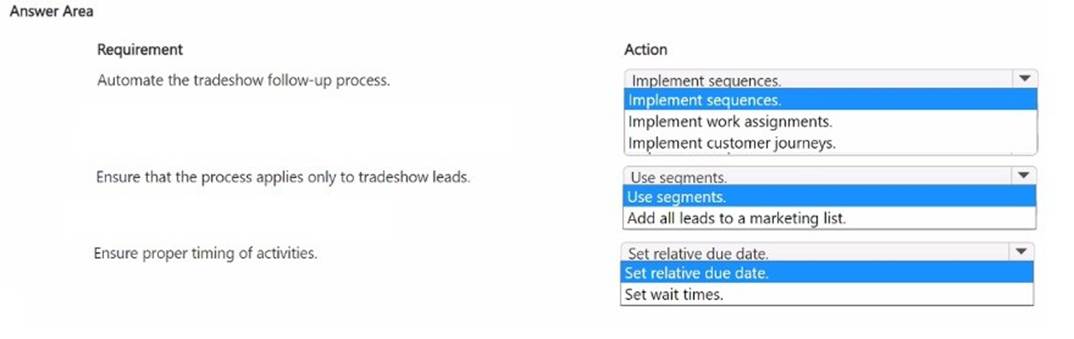
Solution:
✑ Automate the Tradeshow Follow-up Process:Implement sequences
Does this meet the goal?
Correct Answer:
A