- (Exam Topic 4)
You have a Microsoft 365 E5 subscription that contains 1,000 Windows 11 devices. All the devices are enrolled in Microsoft Intune.
You plan to integrate Intune with Microsoft Defender for Endpoint.
You need to establish a service-to-service connection between Intune and Defender for Endpoint. Which settings should you configure in the Microsoft Endpoint Manager admin center?
Correct Answer:
A
Microsoft Defender for Endpoint – Important Service and Endpoint Settings You Should Configure Right Now.
As a prerequisite, however, head to tenant administration > connectors and tokens > Microsoft Defender for Endpoint and confirm the connection is enabled. You previously set this up in the advanced settings of Microsoft 365 Defender.
Reference: https://petri.com/microsoft-defender-for-endpoint-which-settings-configure-right-now/
- (Exam Topic 4)
Note: This question is part of a series of questions that present the same scenario. Each question in the series contains a unique solution that might meet the stated goals. Some question sets might have more than one correct solution, while others might not have a correct solution.
After you answer a question in this section, you will NOT be able to return to it. As a result, these questions will not appear in the review screen.
Your company uses Windows Update for Business.
The research department has several computers that have specialized hardware and software installed. You need to prevent the video drivers from being updated automatically by using Windows Update.
Solution: From the Windows Update settings in a Group Policy object (GPO), you enable Do not include drivers with Windows Updates.
Does this meet the goal?
Correct Answer:
A
References:
https://www.stigviewer.com/stig/microsoft_windows_server_2012_member_server/2013-07-25/finding/WN12
- (Exam Topic 4)
You have 100 computers that run Windows 10. The computers are joined to Microsoft Azure Active Directory (Azure AD) and enrolled in Microsoft Intune.
You need to configure the following device restrictions:  Block users from browsing to suspicious websites.
Block users from browsing to suspicious websites.  Scan all scripts loaded into Microsoft Edge.
Scan all scripts loaded into Microsoft Edge.
Which two settings should you configure in Device restrictions? To answer, select the appropriate settings in the answer area.
NOTE: Each correct selection is worth one point.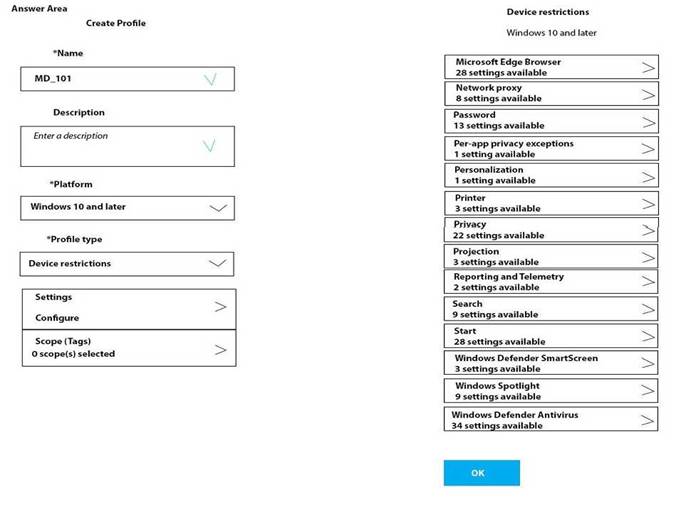
Solution:
Reference:
https://docs.microsoft.com/en-us/windows/security/threat-protection/windows-defender-smartscreen/windows-d
Does this meet the goal?
Correct Answer:
A
- (Exam Topic 4)
You have a Microsoft 365 E5 subscription that contains 100 iOS devices enrolled in Microsoft Intune. You need to deploy a custom line-of-business (LOB) app to the devices by using Intune.
Which extension should you select for the app package file?
Correct Answer:
C
iOS/iPadOS LOB apps: Select Line-of-business app as the app type, select the App package file, and then enter an iOS/iPadOS installation file with the extension .ipa.
Reference:
https://docs.microsoft.com/en-us/mem/intune/apps/apps-add
- (Exam Topic 4)
Your company has several Windows 10 devices that are enrolled in Microsoft Inline.
You deploy a new computer named Computer1 that runs Windows 10 and is in a workgroup. You need to enroll Computer1 in Intune.
Solution: You install the Company Portal app on Computer1 and use the Devices tab from the app. Does this meet the goal?
Correct Answer:
B
Use MDM enrolment.
MDM only enrollment lets users enroll an existing Workgroup, Active Directory, or Azure Active directory joined PC into Intune. Users enroll from Settings on the existing Windows PC.
Reference:
https://docs.microsoft.com/en-us/mem/intune/enrollment/windows-enrollment-methods