- (Topic 3)
An administrator is investigating reports of network slowness in a building. While looking at the uplink interface statistics In the switch's CLI, the administrator discovers the uplink Is at 100% utilization However, the administrator is unsure how to Identify what traffic is causing the saturation. Which of the following tools should the administrator utilize to identify the source and destination addresses of the traffic?
Correct Answer:
D
To identify the source and destination addresses of the traffic causing network saturation, the network administrator should use a network protocol analyzer that supports the NetFlow protocol. NetFlow is a network protocol that collects IP traffic information as it enters or exits an interface and sends it to a NetFlow collector for analysis. This data includes the source and destination addresses of the traffic, the ports used, and the number of bytes and packets transferred.
Therefore, the correct answer is option D, NetFlow.
Reference: CompTIA Network+ Study Guide, Exam N10-007, Fourth Edition, by Todd Lammle (Chapter 6: Network Devices)
- (Topic 3)
A network technician is troubleshooting internet connectivity issues with users in a subnet. From a host, the technician runs and then attempts to navigate to a website using a web browser.
The technician receives the following output: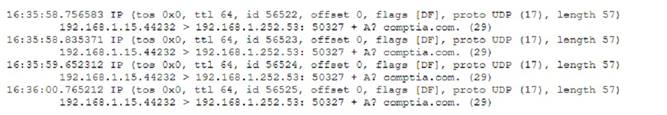
Afterward, the browser displays an error. Which of the following explains this issue?
Correct Answer:
B
The issue is that the host is configured with incorrect DNS settings. DNS (Domain Name System) is a service that resolves domain names to IP addresses. For example, the domain name www.comptia.org is resolved to the IP address 104.18.25.140 by a DNS
server. If the host has incorrect DNS settings, such as an invalid or unreachable DNS server address, it will not be able to resolve domain names to IP addresses, and therefore it will not be able to access websites by their names. The output in the image shows that the host can ping the IP address of www.comptia.org, but it cannot ping the domain name itself, indicating a DNS problem. References: CompTIA Network+ N10-008 Certification Study Guide, page 154; The Official CompTIA Network+ Student Guide (Exam N10-008), page 6-8.
- (Topic 2)
A technician is connecting DSL for a new customer. After installing and connecting the on- premises equipment, the technician verifies DSL synchronization. When connecting to a workstation, however, the link LEDs on the workstation and modem do not light up. Which of the following should the technician perform during troubleshooting?
Correct Answer:
D
If the link LEDs on the workstation and modem do not light up when connecting to a workstation, it could indicate a problem with the cable connecting them. The cable could be damaged, defective, or incompatible with the devices. A technician should replace the cable with a known good one and check if the link LEDs light up. If not, the problem could be with the network interface cards (NICs) on the workstation or modem. References: https://www.comptia.org/blog/what-is-link-light
- (Topic 3)
A technician needs to configure a routing protocol for an internet-facing edge router. Which of the following routing protocols will the technician MOST likely use?
Correct Answer:
A
- (Topic 3)
After upgrading to a SOHO router that supports Wi-Fi 6, the user determines throughput has not increased. Which of the following is the MOST likely cause of the issue?
Correct Answer:
B
The user’s workstation does not support 802.11 ax, which is the technical name for Wi-Fi 6. Wi-Fi 6 is a new wireless standard that offers faster speeds, higher capacity, and lower latency than previous standards. However, to take advantage of these
benefits, both the router and the workstation need to support Wi-Fi 6. If the workstation only supports an older standard, such as 802.11 ac or Wi-Fi 5, then the throughput will not increase even if the router supports Wi-Fi 6. References: [CompTIA Network+ Certification Exam Objectives], What is Wi-Fi 6? Here’s what you need to know | PCWorld