A Linux administrator needs to resolve a service that has failed to start. The administrator runs the following command: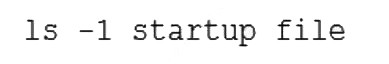
The following output is returned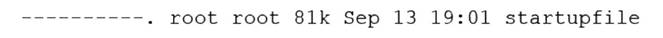
Which of the following is MOST likely the issue?
Correct Answer:
A
The most likely issue is that the service does not have permissions to read or write the startupfile. The output of systemct1 status startup.service shows that the service has failed to start and the error message is “Permission denied”. The output of ls -l /etc/startupfile shows that the file has the permissions -rw-r--r--, which means that only the owner (root) can read and write the file, while the group (root) and others can only read the file. The service may not run as root and may need write access to the file. The administrator should change the permissions of the file by using the chmod command and grant write access to the group or others, or change the owner or group of the file by using the chown command and assign it to the user or group that runs the service. The other options are incorrect because they are not supported by the outputs. The file size, owner, and group are not the causes of the issue. References: CompTIA Linux+ (XK0-005) Certification Study Guide, Chapter 11: Managing Files and Directories, pages 345-346.
An administrator is trying to diagnose a performance issue and is reviewing the following output: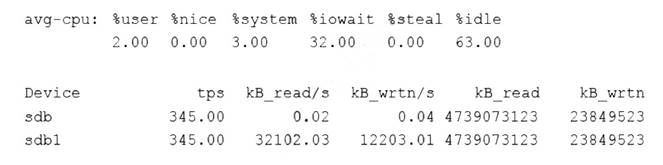
System Properties: CPU: 4 vCPU
Memory: 40GB
Disk maximum IOPS: 690
Disk maximum throughput: 44Mbps | 44000Kbps
Based on the above output, which of the following BEST describes the root cause?
Correct Answer:
B
The system has reached its maximum permitted throughput, therefore iowait
is increasing. The output of iostat -x shows that the device sda has an average throughput of 44.01 MB/s, which is equal to the disk maximum throughput of 44 Mbps. The output also shows that the device sda has an average iowait of 99.99%, which means that the CPU is waiting for the disk to complete the I/O requests. This indicates that the disk is the bottleneck and the system is slow due to the high iowait. The other options are incorrect because they are not supported by the outputs. The system has not reached its maximum IOPS, as the device sda has an average IOPS of 563.50, which is lower than the disk maximum IOPS of 690. The system is not mostly idle, as the output of top shows that the CPU is 100% busy. The system does not have a partitioned disk, as the output of lsblk shows that the device sda has only one partition sda1. References: CompTIA Linux+ (XK0-005) Certification Study Guide, Chapter 17: Optimizing Linux Systems, pages 513-514.
An administrator started a long-running process in the foreground that needs to continue without interruption. Which of the following keystrokes should the administrator use to continue running the process in the background?
Correct Answer:
A
A long-running process is a program that takes a long time to complete or runs indefinitely on a Linux system. A foreground process is a process that runs in the current terminal and receives input from the keyboard and output to the screen. A background process is a process that runs in the background and does not interact with the terminal. A background process can continue running even if the terminal is closed or disconnected.
To start a long-running process in the background, the user can append an ampersand (&)
to the command, such as someapp &. This will run someapp in the background and return control to the terminal immediately.
To move a long-running process from the foreground to the background, the user can use two keystrokes: Ctrl+Z and bg. The Ctrl+Z keystroke will suspend (pause) the foreground process and return control to the terminal. The bg keystroke will resume (continue) the suspended process in the background and detach it from the terminal. The statement B is correct.
The statements A, C, and D are incorrect because they do not perform the desired task. The bg keystroke alone will not work unless there is a suspended process to resume. The Ctrl+B keystroke will not suspend the foreground process, but rather move one character backward in some applications. The jobs keystroke will list all processes associated with the current terminal. The bg & keystroke will cause an error because bg does not take any arguments. References: [How to Run Linux Processes in Background]
A Linux administrator is troubleshooting an issue in which users are not able to access https://portal.comptia.org from a specific workstation. The
administrator runs a few commands and receives the following output: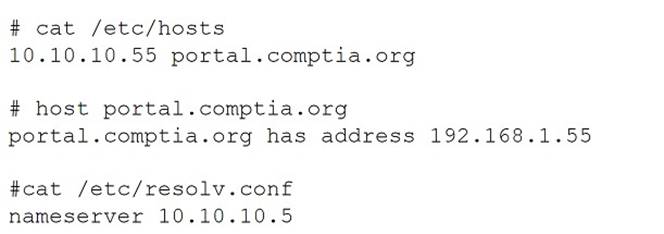
Which of the following tasks should the administrator perform to resolve this issue?
Correct Answer:
B
The best task to perform to resolve this issue is B. Remove the entry for portal.comptia.org from the local hosts file. This is because the local hosts file has a wrong entry that maps portal.comptia.org to 10.10.10.55, which is different from the actual IP address of 192.168.1.55 that is returned by the DNS server. This causes a mismatch and prevents the workstation from accessing the website. By removing or correcting the entry in the hosts file, the workstation will use the DNS server to resolve the domain name and access the website successfully.
To remove or edit the entry in the hosts file, you need to have root privileges and use a text editor such as vi or nano. For example, you can run the command:
sudo vi /etc/hosts
and delete or modify the line that says: 10.10.10.55 portal.comptia.org
Then save and exit the file.
A systems administrator was tasked with assigning the temporary IP address/netmask 192.168.168.1/255.255.255.255 to the interface eth0 of a Linux server.
When adding the address, the following error appears:
# ip address add 192.168.168.1/33 dev eth0
Error: any valid prefix is expected rather than "192.168.168.1/33".
Based on the command and its output above, which of the following is the cause of the issue?
Correct Answer:
A
The cause of the issue is that the CIDR value /33 is invalid for an IPv4 address. The CIDR value represents the number of bits in the network prefix of an IP address, and it can range from 0 to 32 for IPv4 addresses. A CIDR value of /33 would imply a network prefix of more than 32 bits, which is impossible for an IPv4 address. To assign a temporary IP address/netmask of 192.168.168.1/255.255.255.255 to eth0, the CIDR value should be /32 instead, which means a network prefix of 32 bits and a host prefix of 0 bits. There is no route to 192.168.168.1/33 is not the cause of the issue, as the ip address add command does not check the routing table. The interface eth0 does not exist is not the cause of the issue, as the ip address add command would display a different error message if the interface does not exist. The IP address 192.168.168.1 is already in use is not the cause of the issue, as the ip address add command would display a different error message if the IP address is already in use. References: [CompTIA Linux+ (XK0-005) Certification Study Guide], Chapter 13: Networking Fundamentals, page 435.