HOTSPOT
You purchase a new Cisco switch, turn it on, and connect to its console port. You then run the following command: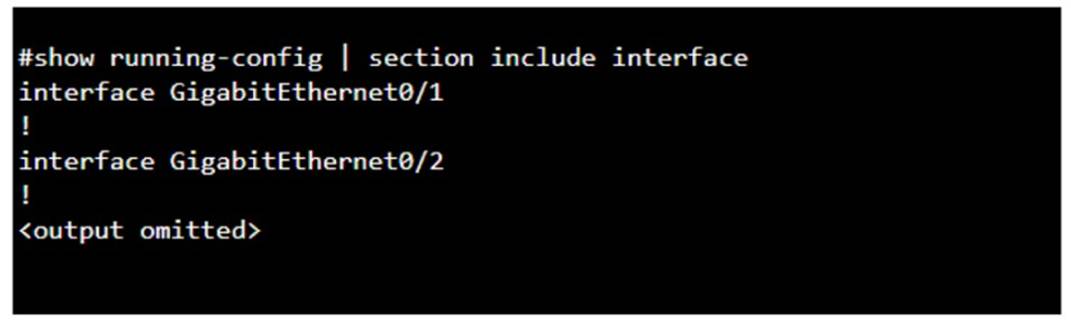
For each statement about the output, select True or False. Note: You will receive partial credit for each correct selection.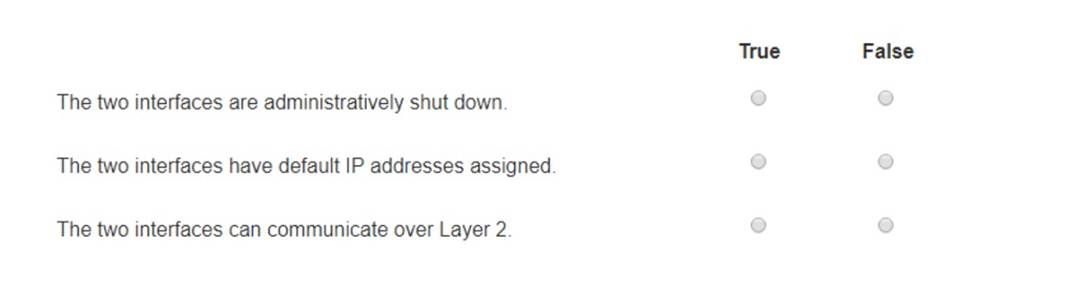
Solution:
✑ The two interfaces are administratively shut down:
✑ The two interfaces have default IP addresses assigned:
✑ The two interfaces can communicate over Layer 2:
✑ Interface Status: The absence of the "shutdown" command means the interfaces are not administratively shut down.
✑ IP Address Assignment: There is no evidence in the output that IP addresses have
been assigned to the interfaces, which would typically be shown as "ip address" entries.
✑ Layer 2 Communication: Switch interfaces in their default state operate at Layer 2,
enabling them to forward Ethernet frames and participate in Layer 2 communication.
References:
✑ Cisco IOS Interface Configuration: Cisco Interface Configuration
✑ Understanding Cisco Switch Interfaces: Cisco Switch Interfaces
Does this meet the goal?
Correct Answer:
A
Which device protects the network by permitting or denying traffic based on IP address, port number, or application?
Correct Answer:
A
✑ Firewall: A firewall is a network security device that monitors and controls incoming and outgoing network traffic based on predetermined security rules. It permits or denies traffic based on IP addresses, port numbers, or applications.
✑ Access Point: This is a device that allows wireless devices to connect to a wired
network using Wi-Fi. It does not perform traffic filtering based on IP, port, or application.
✑ VPN Gateway: This device allows for secure connections between networks over
the internet, but it is not primarily used for traffic filtering based on IP, port, or application.
✑ Intrusion Detection System (IDS): This device monitors network traffic for
suspicious activity and policy violations, but it does not actively permit or deny traffic.
References:
✑ Understanding Firewalls: Firewall Basics
A help desk technician receives the four trouble tickets listed below. Which ticket should receive the highest priority and be addressed first?
Correct Answer:
B
When prioritizing trouble tickets, the most critical issues affecting business operations or high-impact activities should be addressed first. Here's a breakdown of the tickets:
✑ Ticket 1: Relocation of a printer, while necessary, is not urgent and does not
impact critical operations.
✑ Ticket 2: An ongoing webinar losing internet access is critical, especially if the webinar is time-sensitive and involves multiple participants.
✑ Ticket 3: Slower response time for a cloud-based application is important but typically not as urgent as a complete loss of internet access for a live event.
✑ Ticket 4: Wireless access down in the cafeteria affects users but does not have the same immediate impact as a live webinar losing connectivity.
Thus, the correct answer is B. Ticket 2: An online webinar is taking place in the conference room. The video conferencing equipment lost internet access.
References :=
✑ IT Help Desk Best Practices
✑ Prioritizing IT Support Tickets
HOTSPOT
An app on a user's computer is having problems downloading data. The app uses the following URL to download data:
https://www.companypro.net:7100/api
You need to use Wireshark to capture packets sent to and received from that URL. Which Wireshark filter options would you use to filter the results? Complete the command by selecting the correct option from each drop-down list. Note: You will receive partial credit for each correct selection.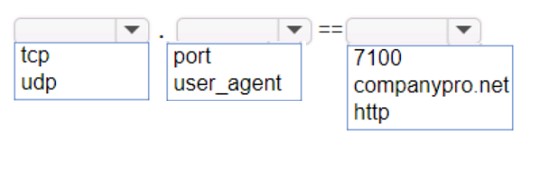
Solution:
To capture packets sent to and received from the URL https://www.companypro.net:7100/api using Wireshark, you would use the following filter options:
✑ Protocol: tcp
✑ Filter Type: port
✑ Port Number: 7100
This filter setup in Wireshark will display all TCP packets that are sent to or received from port 7100, which is the port specified in the URL for the API service. Since HTTPS typically uses TCP as the transport layer protocol, filtering by TCP and the specific port number will help isolate the relevant packets for troubleshooting the app??s data download issues.
✑ cp: The app is using HTTPS, which relies on the TCP protocol for communication.
✑ port: The specific port number used by the application, which in this case is 7100.
✑ 7100: This is the port specified in the URL (https://www.companypro.net:7100/api). This filter will capture all TCP traffic on port 7100, allowing you to analyze the packets related to the application's data download.
References:
✑ Wireshark Filters: Wireshark Display Filters
Does this meet the goal?
Correct Answer:
A
DRAG DROP
Move each protocol from the list on the left to the correct TCP/IP model layer on the right. Note: You will receive partial credit for each correct match.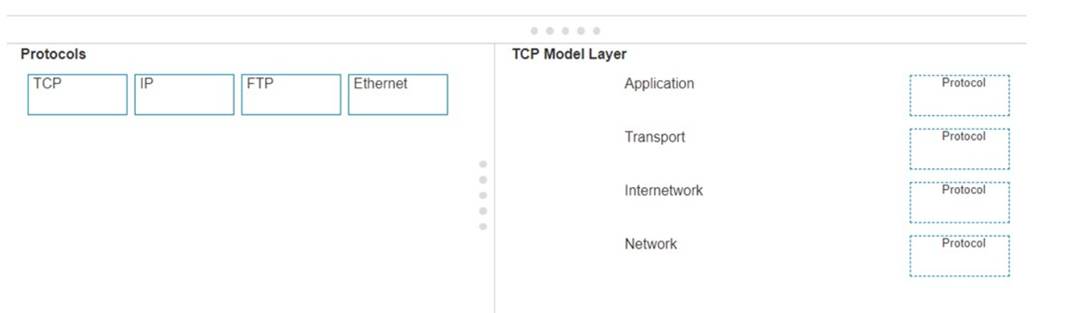
Solution:
Here??s how each protocol aligns with the correct TCP/IP model layer:
✑ TCP (Transmission Control Protocol): This protocol belongs to the Transport layer, which is responsible for providing communication between applications on different hosts1.
✑ IP (Internet Protocol): IP is part of the Internetwork layer, which is tasked with routing packets across network boundaries to their destination1.
✑ FTP (File Transfer Protocol): FTP operates at the Application layer, which supports application and end-user processes. It is used for transferring files over the network1.
✑ Ethernet: While not a protocol within the TCP/IP stack, Ethernet is associated with the Network Interface layer, which corresponds to the link layer of the TCP/IP model and is responsible for the physical transmission of data1.
The TCP/IP model layers are designed to work collaboratively to transmit data from one layer to another, with each layer having specific protocols that perform functions necessary for the data transmission process1.
✑ TCP:
✑ IP:
✑ FTP:
✑ Ethernet:
✑ Transport Layer: This layer is responsible for providing communication services directly to the application processes running on different hosts. TCP is a core protocol in this layer.
✑ Internetwork Layer: This layer is responsible for logical addressing, routing, and
packet forwarding. IP is the primary protocol for this layer.
✑ Application Layer: This layer interfaces directly with application processes and provides common network services. FTP is an example of a protocol operating in this layer.
✑ Network Layer: In the TCP/IP model, this layer includes both the data link and physical layers of the OSI model. Ethernet is a protocol used in this layer to define network standards and communication protocols at the data link and physical levels.
References:
✑ TCP/IP Model Overview: Cisco TCP/IP Model
✑ Understanding the TCP/IP Model: TCP/IP Layers
Does this meet the goal?
Correct Answer:
A