DRAG DROP
Move the security options from the list on the left to its characteristic on the right. You may use each security option once, more than once, or not at all.
Note: You will receive partial credit for each correct answer.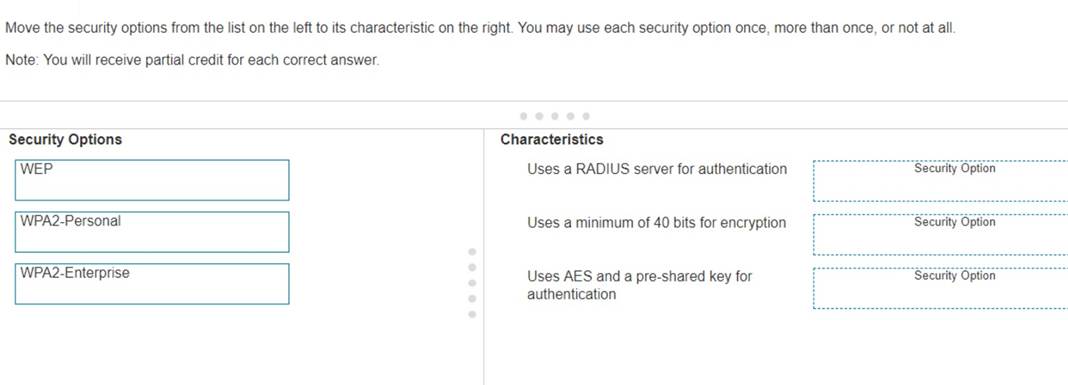
Solution:
The correct matching of the security options to their characteristics is as follows:
✑ WPA2-Enterprise: Uses a RADIUS server for authentication
✑ WEP: Uses a minimum of 40 bits for encryption
✑ WPA2-Personal: Uses AES and a pre-shared key for authentication Here??s why each security option matches the characteristic:
✑ WPA2-Enterprise uses a RADIUS server for authentication, which provides centralized Authentication, Authorization, and Accounting (AAA) management for users who connect and use a network service.
✑ WEP (Wired Equivalent Privacy) is an outdated security protocol that uses a minimum of 40 bits for encryption (and up to 104 bits), which is relatively weak by today??s standards.
✑ WPA2-Personal (Wi-Fi Protected Access 2 - Personal) uses the Advanced Encryption Standard (AES) for encryption and a pre-shared key (PSK) for
authentication, which is shared among users to access the network.
These security options are essential for protecting wireless networks from unauthorized access and ensuring data privacy.
Does this meet the goal?
Correct Answer:
A
DRAG DROP
Move each protocol from the list on the left to its correct example on the right.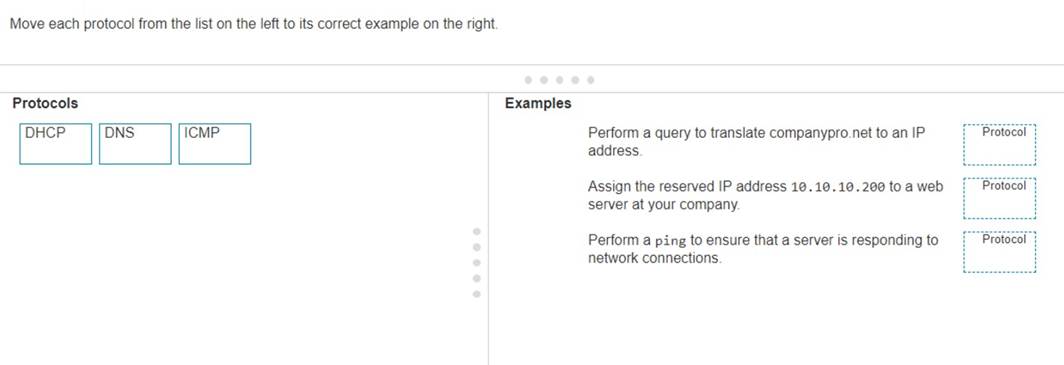
Solution:
The correct matching of the protocols to their examples is as follows:
✑ DHCP: Assign the reserved IP address 10.10.10.200 to a web server at your company.
✑ DNS: Perform a query to translate companypro.net to an IP address.
✑ ICMP: Perform a ping to ensure that a server is responding to network connections.
Here??s how each protocol corresponds to its example:
✑ DHCP (Dynamic Host Configuration Protocol) is used to assign IP addresses to
devices on a network. In this case, DHCP would be used to assign the reserved IP address 10.10.10.200 to a web server.
✑ DNS (Domain Name System) is used to translate domain names into IP
addresses. Therefore, to translate companypro.net to an IP address, DNS would be utilized.
✑ ICMP (Internet Control Message Protocol) is used for sending error messages and
operational information indicating success or failure when communicating with another IP address. An example of this is using the ping command to check if a server is responding to network connections.
These protocols are essential for the smooth operation of networks and the internet.
✑ Perform a query to translate companypro.net to an IP address.
✑ Assign the reserved IP address 10.10.10.200 to a web server at your company.
✑ Perform a ping to ensure that a server is responding to network connections.
✑ DNS (Domain Name System): DNS translates human-friendly domain names like "companypro.net" into IP addresses that computers use to identify each other on the network.
✑ DHCP (Dynamic Host Configuration Protocol): DHCP automatically assigns IP addresses to devices on a network, ensuring that no two devices have the same IP address.
✑ ICMP (Internet Control Message Protocol): ICMP is used for diagnostic or control
purposes, and the ping command uses ICMP to test the reachability of a host on an IP network.
References:
✑ DNS Basics: What is DNS?
✑ DHCP Overview: What is DHCP?
✑ ICMP and Ping: Understanding ICMP
Does this meet the goal?
Correct Answer:
A
HOTSPOT
Computers in a small office are unable to access companypro.net. You run the ipconfig command on one of the computers. The results are shown in the
exhibit.
You need to determine if you can reach the router.
Which command should you use? Complete the command by selecting the correct options from each drop-down lists.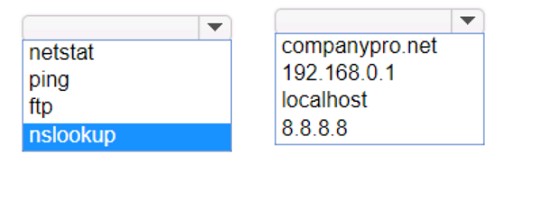
Solution:
To determine if you can reach the router, you should use the ping command followed by the IP address of the router. The ping command is a network utility used to test the
reachability of a host on an Internet Protocol (IP) network and to measure the round-trip time for messages sent from the originating host to a destination computer.
The Default Gateway in the ipconfig results is typically the router??s IP address in a home or small office network. In this case, the Default Gateway is 192.168.0.1, which is the address you would ping to check connectivity to the router.
References :=
✑ How to Use the Ping Command
✑ Testing Network Connectivity with the Ping Command
=========================
To determine if you can reach the router, you should use the ping command with the IP address of the router.
✑ Command: ping
✑ Target: 192.168.0.1 So, the completed command is:
✑ ping 192.168.0.1
Step by Step Comprehensive and Detailed Explanation:
✑ ping: The ping command sends ICMP Echo Request messages to the target IP address and waits for an Echo Reply. It is commonly used to test the reachability of a network device.
✑ 192.168.0.1: This is the IP address of the default gateway (the router) as shown in the ipconfig output. Pinging this address will help determine if the computer can communicate with the router.
References:
✑ Using the ping Command: ping Command Guide
Does this meet the goal?
Correct Answer:
A
DRAG DROP
Examine the connections shown in the following image. Move the cable types on the right to the appropriate connection description on the left. You may
use each cable type more than once or not at all.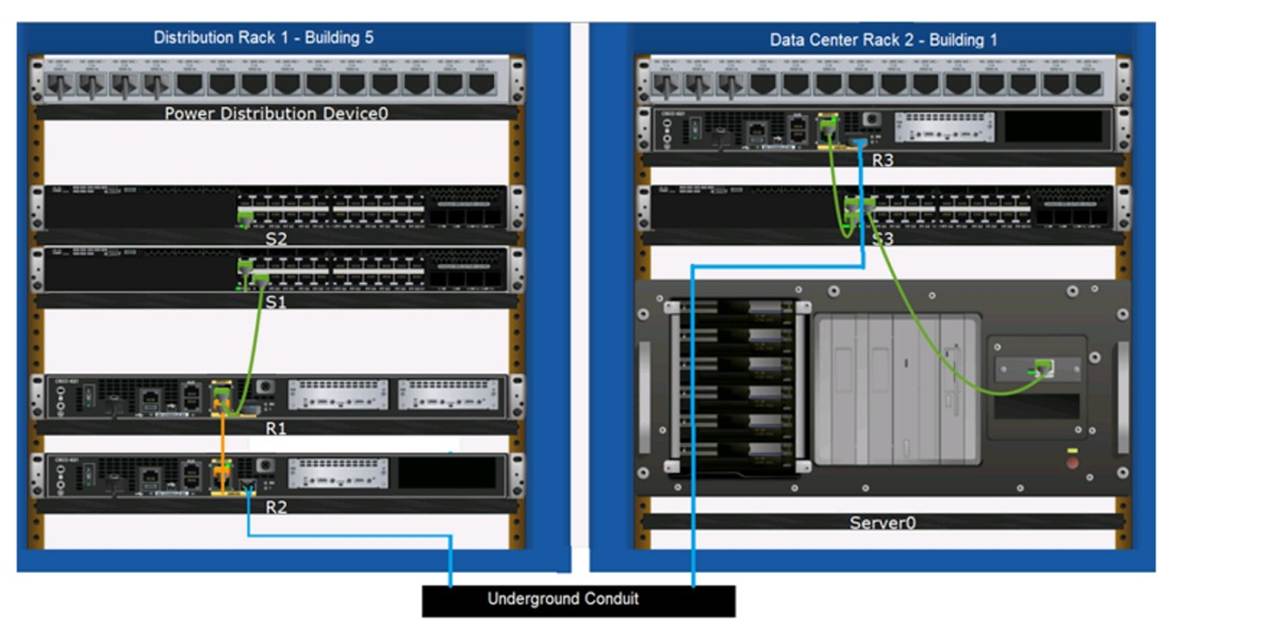
Solution:
Based on the image description provided, here are the cable types matched with the appropriate connection descriptions:
Connects Switch S1 to Router R1 Gi0/0/1 interface Cable Type: = Straight-through UTP Cable
Connects Router R2 Gi0/0/0 to Router R3 Gi0/0/0 via underground conduit Cable Type: = Fiber Optic Cable
Connects Router R1 Gi0/0/0 to Router R2 Gi0/0/1 Cable Type: = Crossover UTP Cable Connects Switch S3 to Server0 network interface card Cable Type: = Straight-through UTP Cable
The choices are based on standard networking practices where:
✑ Straight-through UTP cables are typically used to connect a switch to a router or a network interface card.
✑ Fiber optic cables are ideal for long-distance, high-speed data transmission, such as connections through an underground conduit.
✑ Crossover UTP cables are used to connect similar devices, such as router-to- router connections.
These matches are consistent with the color-coded cables in the image: green for switch connections, yellow for router-to-router connections within the same rack, and blue for inter-rack connections. The use of these cables follows the Ethernet cabling standards.
✑ Connects Switch S1 to Router R1 Gi0/0/1 interface:
✑ Connects Router R2 Gi0/0/0 to Router R3 Gi0/0/0 via underground conduit:
✑ Connects Router R1 Gi0/0/0 to Router R2 Gi0/0/1:
✑ Connects Switch S3 to Server0 network interface card:
✑ Straight-through UTP Cable: Used to connect different devices (e.g., switch to router, switch to server).
✑ Crossover UTP Cable: Used to connect similar devices directly (e.g., router to
router, switch to switch).
✑ Fiber Optic Cable: Used for long-distance and high-speed connections, often between buildings or data centers.
References:
✑ Network Cable Types and Uses: Cisco Network Cables
✑ Understanding Ethernet Cabling: Ethernet Cable Guide
Does this meet the goal?
Correct Answer:
A
Which command will display all the current operational settings configured on a Cisco router?
Correct Answer:
D
 Router
Router
The show running-config command is used on a Cisco router to display the current operational settings that are actively configured in the router??s RAM. This command outputs all the configurations that are currently being executed by the router, which includes interface configurations, routing protocols, access lists, and other settings. Unlike show startup-config, which shows the saved configuration that the router will use on the next reboot, show running-config reflects the live, current configuration in use.
References := The information is supported by multiple sources that detail the use of Cisco commands, particularly the show running-config command as the standard for viewing the active configuration on a Cisco device123.
✑ show running-config: This command displays the current configuration running on the router. It includes all the operational settings and configurations applied to the router.
✑ show protocols: This command shows the status of configured protocols on the
router but not the entire configuration.
✑ show startup-config: This command displays the configuration saved in NVRAM, which is used to initialize the router on startup, but not necessarily the current running configuration.
✑ show version: This command provides information about the router's software version, hardware components, and uptime but does not display the running configuration.
References:
✑ Cisco IOS Commands: Cisco IOS Commands