- (Exam Topic 4)
You have a hybrid deployment of Azure Active Directory (Azure AD) that contains 50 Windows 10 devices.
All the devices are enrolled in Microsoft Endpoint Manager.
You discover that Group Policy settings override the settings configured in Microsoft Endpoint Manager policies.
You need to ensure that the settings configured in Microsoft Endpoint Manager override the Group Policy settings.
What should you do?
Correct Answer:
C
Reference:
https://uem4all.com/2018/04/02/windows-10-group-policy-vs-intune-mdm-policy-who-wins/
- (Exam Topic 3)
Which devices are registered by using the Windows Autopilot deployment service?
Correct Answer:
C
Scenario: Windows Autopilot Configuration Assignments
Included groups: Group1 Excluded groups: Group2 Device1 is member of Group1.
Device2 is member of Group1 and member of Group2. Device3 is member of Group1.
Group1 and Group2 have a Membership type of Assigned.
Exclusion takes precedence over inclusion in the following same group type scenarios. Reference: https://learn.microsoft.com/en-us/mem/intune/apps/apps-inc-exl-assignments
- (Exam Topic 4)
You have computers that run Windows 10 Pro. The computers are joined to Microsoft Azure Active Directory (Azure AD) and enrolled in Microsoft Intune.
You need to upgrade the computers to Windows 10 Enterprise. What should you configure in Intune?
Correct Answer:
D
Reference:
https://blogs.technet.microsoft.com/skypehybridguy/2018/09/21/intune-upgrade-windows-from-pro-toenterprise
- (Exam Topic 4)
Note: This question is part of a series of questions that present the same scenario. Each question in the series contains a unique solution that might meet the stated goals. Some question sets might have more than one correct solution, while others might not have a correct solution.
After you answer a question in this section, you will NOT be able to return to it. As a result, these questions will not appear in the review screen.
You have a computer named Computer1 that runs Windows 10.
You save a provisioning package named Package1 to a folder named C:Folder1. You need to apply Package1 to Computer1.
Solution: At a command prompt, you change the current folder to C:Folder1, and then you run the RegSvr32.exe Package1.ppkg command.
Does this meet the goal?
Correct Answer:
B
To install a provisioning package, navigate to Settings > Accounts > Access work or school > Add or remove a provisioning package > Add a package, and select the package to install.
Reference:
https://docs.microsoft.com/en-us/windows/configuration/provisioning-packages/provisioning-apply-package
- (Exam Topic 4)
Your network contains an Active Directory domain named constoso.com that is synced to Microsoft Azure Active Directory (Azure AD). All computers are enrolled in Microsoft Intune.
The domain contains the computers shown in the following table.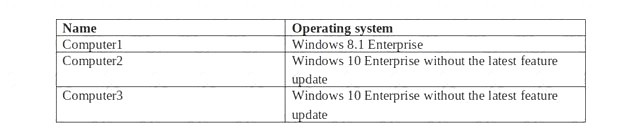
You are evaluating which Intune actions you can use to reset the computers to run Windows 10 Enterprise with the latest update.
Which computers can you reset by using each action? To answer, select the appropriate options in the answer area.
NOTE: Each correct selection is worth one point.
Solution:
Reference:
https://docs.microsoft.com/en-us/intune/device-fresh-start https://docs.microsoft.com/en-us/intune/devices-wipe
Does this meet the goal?
Correct Answer:
A