- (Exam Topic 4)
Your company has an infrastructure that has the following:  A Microsoft 365 tenant
A Microsoft 365 tenant An Active Directory forest
An Active Directory forest Microsoft Store for Business
Microsoft Store for Business A Key Management Service (KMS) server
A Key Management Service (KMS) server A Windows Deployment Services (WDS) server
A Windows Deployment Services (WDS) server A Microsoft Azure Active Directory (Azure AD) Premium tenant
A Microsoft Azure Active Directory (Azure AD) Premium tenant
The company purchases 100 new computers that run Windows 10.
You need to ensure that the new computers are joined automatically to Azure AD by using Windows AutoPilot.
What should you use? To answer, select the appropriate options in the answer area. NOTE: Each correct selection is worth one point.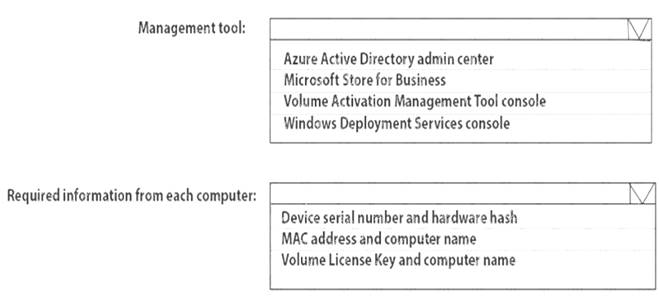
Solution:
Reference:
https://docs.microsoft.com/en-us/intune/enrollment-autopilot
Does this meet the goal?
Correct Answer:
A
- (Exam Topic 4)
In Microsoft Intune, you have the device compliance policies shown in the following table.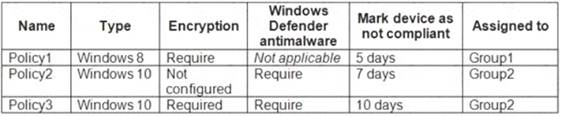
The Intune compliance policy settings are configured as shown in the following exhibit.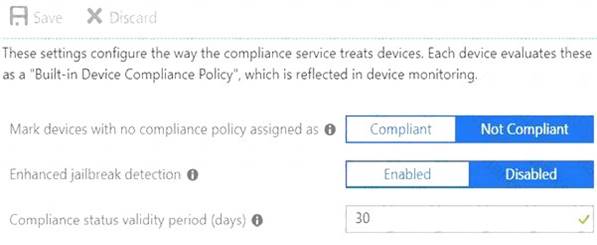
On June 1, you enroll Windows 10 devices in Intune as shown in the following table.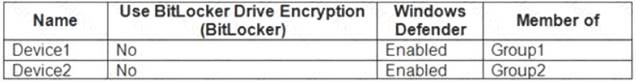
For each of the following statements, select Yes if the statement is true. Otherwise, select No.
NOTE: Each correct selection is worth one point.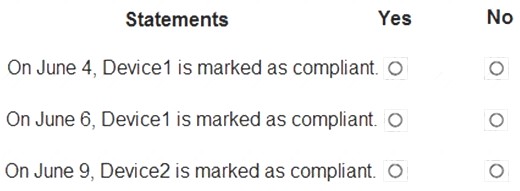
Solution:
Reference:
https://docs.microsoft.com/en-us/mem/intune/protect/actions-for-noncompliance
Does this meet the goal?
Correct Answer:
A
- (Exam Topic 4)
You have a hybrid Microsoft Azure Active Directory (Azure AD) tenant.
You configure a Windows Autopilot deployment profile as shown in the following exhibit.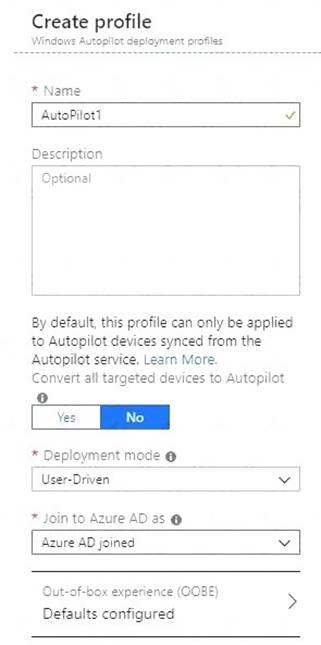
Use the drop-down menus to select the answer choice that completes each statement based on the information presented in the graphic.
NOTE: Each correct selection is worth one point.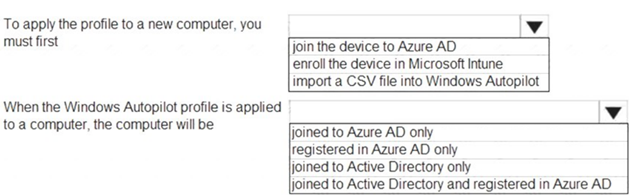
Solution:
References:
https://docs.microsoft.com/en-us/intune/enrollment-autopilot
Does this meet the goal?
Correct Answer:
A
- (Exam Topic 1)
You need to capture the required information for the sales department computers to meet the technical requirements.
Which Windows PowerShell command should you run first?
Correct Answer:
B
References:
https://docs.microsoft.com/en-us/windows/deployment/windows-autopilot/existing-devices
"This topic describes how to convert Windows 7 or Windows 8.1 domain-joined computers to Windows 10 devices joined to either Azure Active Directory or Active Directory (Hybrid Azure AD Join) by using Windows Autopilot"
- (Exam Topic 4)
You have a Microsoft 365 E5 subscription that contains a user named User! and the devices shown In the following table.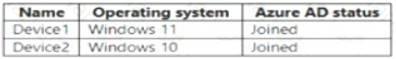
User1 can access her Microsoft Exchange Online mailbox from both Device1 and Device2.
You plan to create a Conditional Access policy named CAPolicy1 that will have the following settings:
• Assignments
• Users or workload identities: User1
• Cloud apps or actions: Office 365 Exchange Online
• Access controls
• Grant Block access
You need to configure CAPolicy1 to allow mailbox access from Device1 but block mailbox access from Device2.
Solution: You add a condition to filter for devices. Does this meet the goal?
Correct Answer:
A
Conditional Access: Filter for devices
When creating Conditional Access policies, administrators have asked for the ability to target or exclude specific devices in their environment. The condition filter for devices gives administrators this capability. Now you can target specific devices using supported operators and properties for device filters and the other available assignment conditions in your Conditional Access policies.
Reference:
https://learn.microsoft.com/en-us/azure/active-directory/conditional-access/concept-condition-filters-for-devices