- (Exam Topic 4)
You have a Microsoft 365 tenant that contains the Windows 10 devices shown in the following table.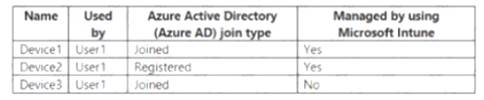
You enable Enterprise State Roaming
You need to ensure that User1 can sync Windows settings across the devices. What should you do?
Correct Answer:
D
- (Exam Topic 4)
You are replacing 100 company-owned Windows devices.
You need to use the Microsoft Deployment Toolkit (MDT) to securely wipe and decommission the devices.
The solution must meet the following requirements:  Back up the user state.
Back up the user state. Minimize administrative effort.
Minimize administrative effort.
Which task sequence template should you use?
Correct Answer:
C
Reference:
https://docs.microsoft.com/en-us/windows/deployment/deploy-windows-mdt/get-started-with-the-microsoftdepl
- (Exam Topic 4)
You have the 64-bit computers shown in the following table.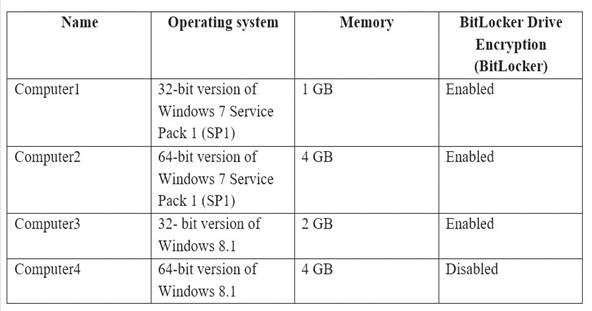
You plan to perform an in-place upgrade to the 64-bit version of Windows 10.
Which computers can you upgrade to the 64-bit version of Windows 10 in their current state?
Correct Answer:
A
References:
https://docs.microsoft.com/en-us/windows/deployment/windows-10-deployment-scenarios
- (Exam Topic 4)
Your company plans to deploy Windows 10 to device that will be configured for Englis use and other devices that will be configured for Korean use.
You need to create a single multivariate provisioning for the planned for the planned devices. You create the provisioning package.
What should do you next to add the language settings to the package?
Correct Answer:
D
Follow these steps to create a provisioning package with multivariant capabilities. Build a provisioning package and configure the customizations you want to apply during certain conditions.
Build a provisioning package and configure the customizations you want to apply during certain conditions. After you've configured the settings, save the project.
After you've configured the settings, save the project. Open the project folder and copy the customizations.xml file to any local location.
Open the project folder and copy the customizations.xml file to any local location.  Use an XML or text editor to open the customizations.xml file.
Use an XML or text editor to open the customizations.xml file. Edit the customizations.xml file to create a Targets section to describe the conditions that will handle your multivariant settings.
Edit the customizations.xml file to create a Targets section to describe the conditions that will handle your multivariant settings. In the customizations.xml file, create a Variant section for the settings you need to customize.
In the customizations.xml file, create a Variant section for the settings you need to customize. Save the updated customizations.xml file and note the path to this updated file. You will need the path as one of the values for the next step.
Save the updated customizations.xml file and note the path to this updated file. You will need the path as one of the values for the next step. Use the Windows Configuration Designer command-line interface to create a provisioning package using the updated customizations.xml.
Use the Windows Configuration Designer command-line interface to create a provisioning package using the updated customizations.xml.
References:
https://docs.microsoft.com/en-us/windows/configuration/provisioning-packages/provisioning-multivariant
- (Exam Topic 4)
You have a Microsoft 365 subscription.
You plan to use Conditional Access policies.
You need to identify which scenarios the policies will support.
Which two scenarios should you identify? Each correct answer presents a complete solution.
NOTE: Each correct selection is worth one point.
Correct Answer:
AD
A: Conditional Access allows administrators to control what Office 365 apps users can gain access to based on if they pass/fail certain conditions. These conditions are enforced by building a policy (or multiple policies) to control how users access your Office 365 resources.
Cloud Apps- What apps do you want to control? Conditional Access does not need to apply to all of Office 365, you can be more granular and just control access to specific apps – E.g. Exchange Online.
Access can be allowed to Office 365 with the following conditions:
* Require multi-factor authentication – User is allowed in but will need to complete additional security to log in.
* Etc.
D: The easiest way to block legacy authentication across your entire organization is by configuring a Conditional Access policy that applies specifically to legacy authentication clients and blocks access.
Reference:
https://docs.microsoft.com/en-us/azure/active-directory/conditional-access/block-legacy-authenticationhttps://do