- (Exam Topic 4)
Note: This question is part of a series of questions that present the same scenario. Each question in the series contains a unique solution that might meet the stated goals. Some question sets might have more than one correct solution, while others might not have a correct solution.
After you answer a question in this section, you will NOT be able to return to it. As a result, these questions will not appear in the review screen.
You have a computer named Computer1 that runs Windows 10.
You save a provisioning package named Package1 to a folder named C:Folder1. You need to apply Package1 to Computer1.
Solution: From the Settings app, you select Access work or school, and then you select Add or remove a provisioning package.
Does this meet the goal?
Correct Answer:
A
To install a provisioning package, navigate to Settings > Accounts > Access work or school > Add or remove a provisioning package > Add a package, and select the package to install.
Reference:
https://docs.microsoft.com/en-us/windows/configuration/provisioning-packages/provisioning-apply-package
- (Exam Topic 4)
Note: This question is part of a series of questions that present the same scenario. Each question in the series contains a unique solution that might meet the stated goals. Some question sets might have more than one correct solution, while others might not have a correct solution.
After you answer a question in this section, you will NOT be able to return to it. As a result, these questions will not appear in the review screen.
You have a computer that runs Windows 8.1.
Two days ago, you upgraded the computer to Windows 10.
You need to downgrade the computer to Windows 8.1.
Solution: From View update history in the Settings app, you select Uninstall updates.
Does this meet the goal?
Correct Answer:
B
- (Exam Topic 4)
You have a Microsoft 365 E5 subscription that contains 100 Windows 10 devices enrolled in Microsoft Intune. You need to create Endpoint security policies to meet the following requirements: Hide the Firewall & network protection area in the Windows Security app.
Hide the Firewall & network protection area in the Windows Security app.  Disable the provisioning of Windows Hello for Business on the devices.
Disable the provisioning of Windows Hello for Business on the devices.
Which two policy types should you use? To answer, select the policies in the answer area.
NOTE: Each correct selection is worth one point.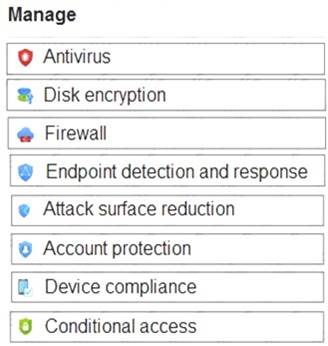
Solution:
Graphical user interface, application Description automatically generated
In the Antivirus policy settings, you can hide the Firewall and network protection area in the Windows Security app.
Windows Hello for Business settings are configured in Identity protection. Reference:
https://docs.microsoft.com/en-us/mem/intune/protect/antivirus-security-experience-windows-settings https://docs.microsoft.com/en-us/mem/intune/protect/identity-protection-windows-settings
Does this meet the goal?
Correct Answer:
A
- (Exam Topic 4)
Your network contains an Active Directory domain that is synced to Microsoft Azure Active Directory (Azure AD). The domain contains 500 laptops that run Windows 8.1 Professional. The users of the laptops work from home.
Your company uses Microsoft Intune, the Microsoft Deployment Toolkit (MDT), and Windows Configuration Designer to manage client computers.
The company purchases 500 licenses for Windows 10 Enterprise.
You verify that the hardware and applications on the laptops are compatible with Windows 10.
The users will bring their laptop to the office, where the IT department will deploy Windows 10 to the laptops while the users wait.
You need to recommend a deployment method for the laptops that will retain their installed applications. The solution must minimize how long it takes to perform the deployment.
What should you include in the recommendation?
Correct Answer:
A
References:
https://docs.microsoft.com/en-us/windows/deployment/windows-10-deployment-scenarios#in-place-upgrade
- (Exam Topic 4)
You have a Microsoft 365 subscription that contains 100 devices enrolled in Microsoft Intune. You need to review the startup processes and how often each device restarts.
What should you use?
Correct Answer:
B